1. WHAT IT IS
Our system employs encrypted email addresses, ensuring privacy and security, and enabling you to conveniently arrange meetings that will take place during the event.
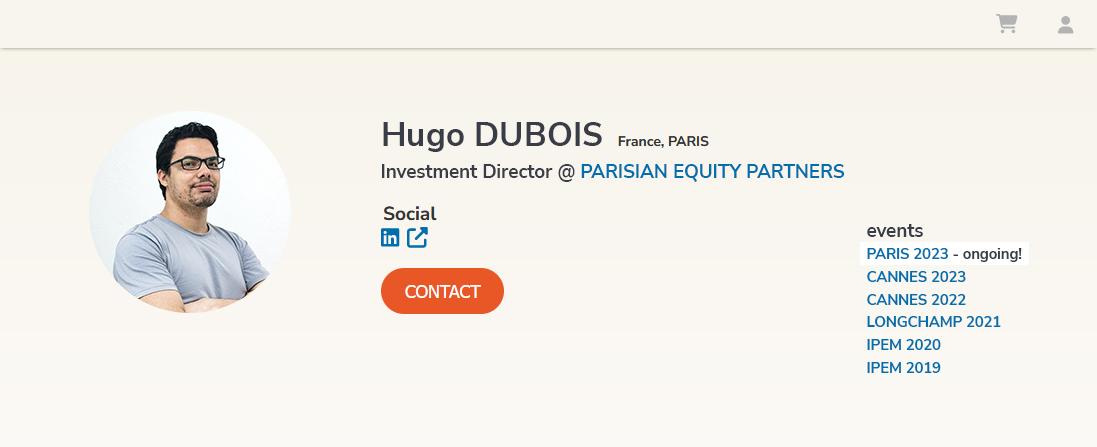
2. RULES
The way you contact other users depends on your user type:
• If you’re an LP in an investor firm, you have unrestricted contact privileges. LPs have no email quota, allowing you to send unlimited emails to anyone.
• As a GP, your Affinity Score needs to score at least 1 star in order to contact other participants. You are also limited to unlocking 60 encrypted email addresses per week. Each employee in a firm can emails per week using their individual IPEM accounts. Every unlocked email address will be available to the entire firm.
• Every other type of user is limited to unlocking 60 weekly email addresses per firm, but aren’t subject to the restrictions of the Affinity Score.
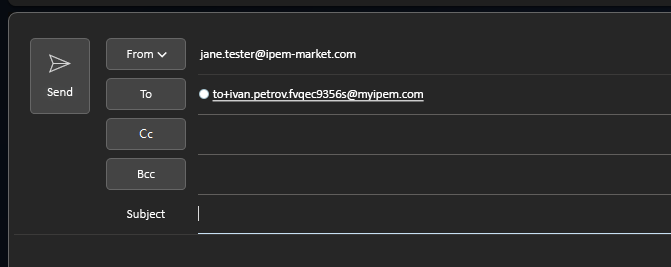
3. HOW TO CONTACT OTHER USERS
By clicking on a person’s name on the IPEM Database, you will be taken to that user’s profile. To contact them:
a. Click on the CONTACT button.
b. Your default email application will automatically open with a new message window ready to go. If you don’t have a default email client set up, this will not work (check this article to learn how to set it up).
c. Your email address will appear in the From field, while an encrypted email address will appear in the To field.
d. After sending the first email, the rest of the conversation can carry on this way.
Did you find the answer to your question?
If not, do not hesitate to use our contact form for support.