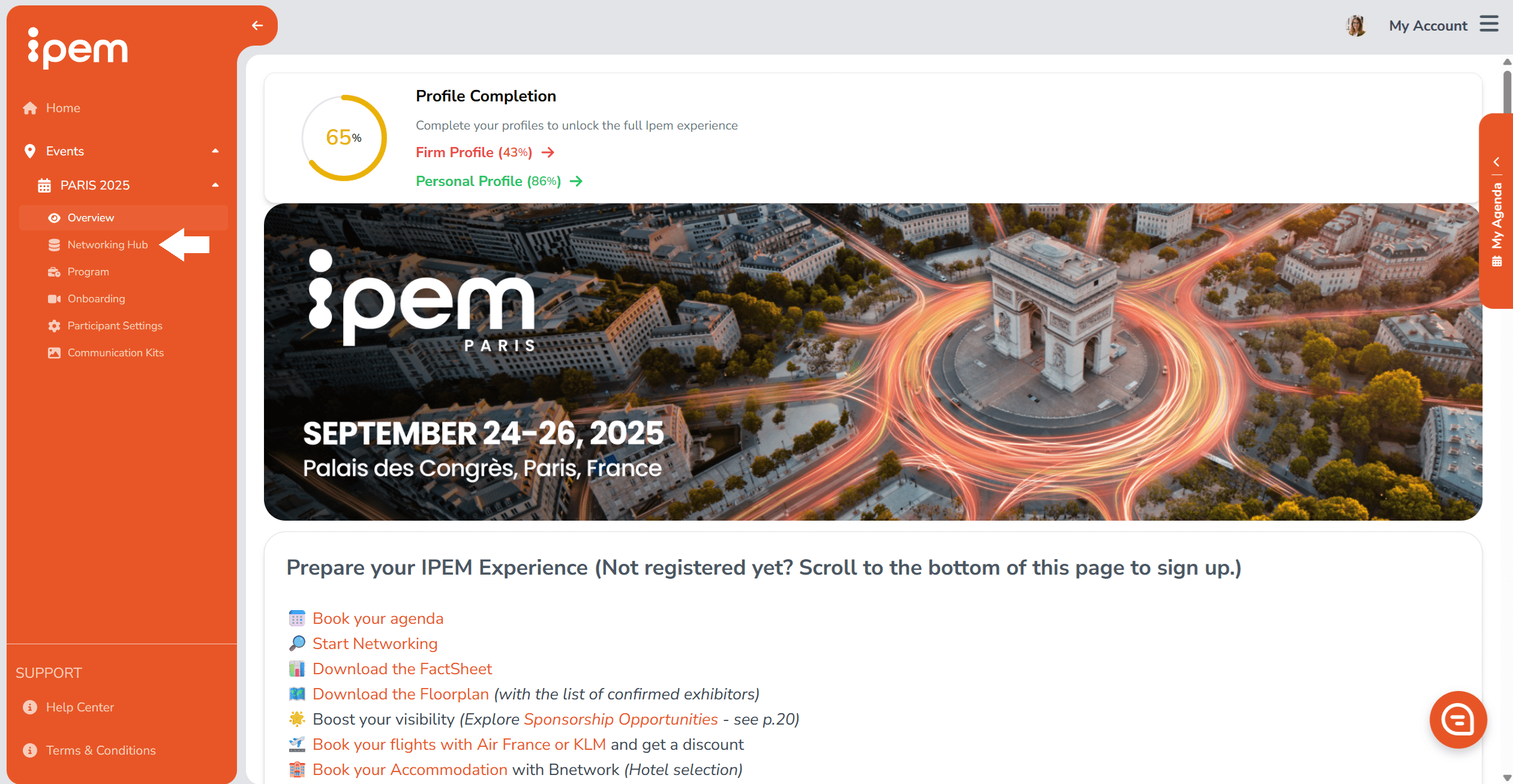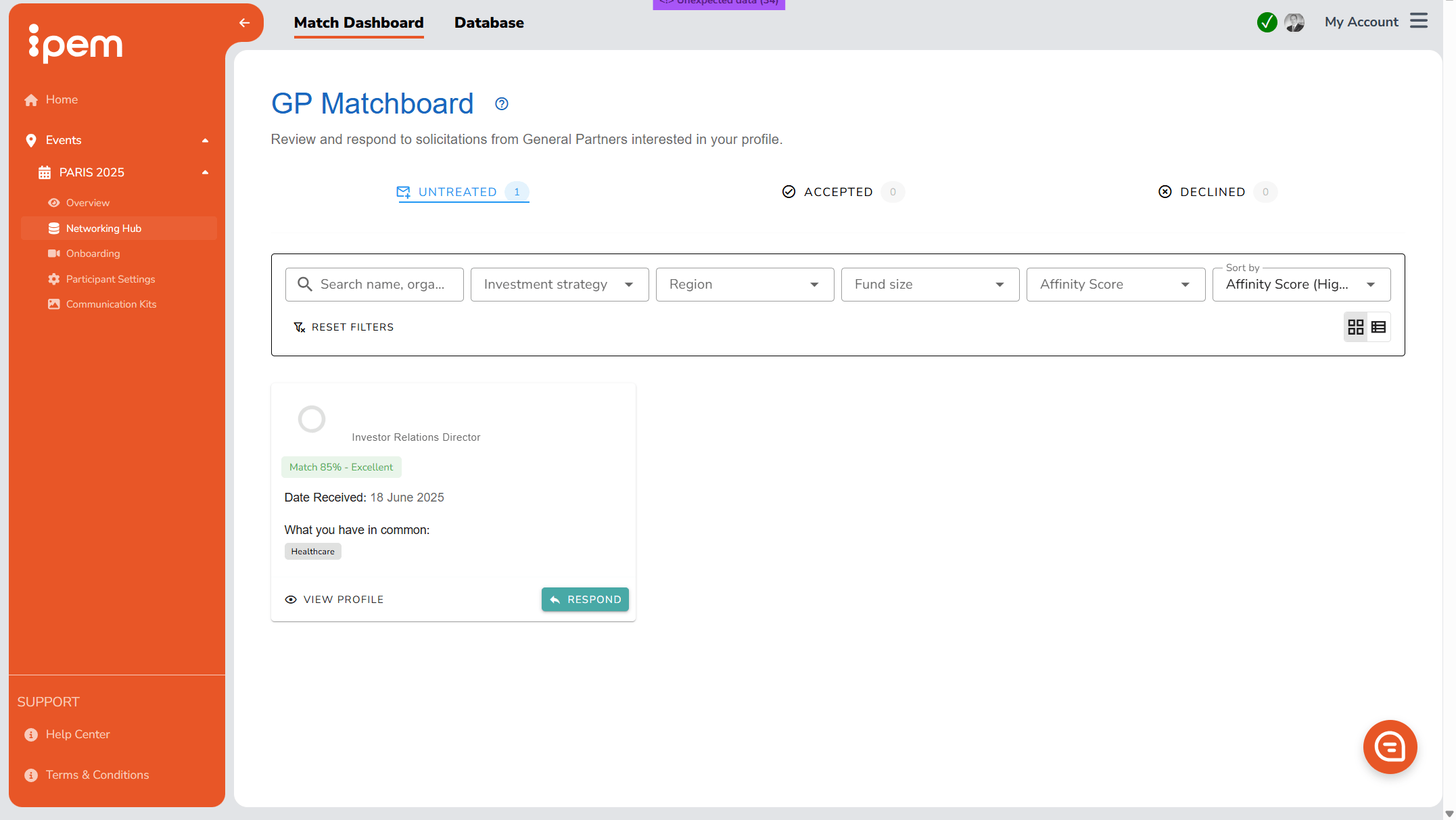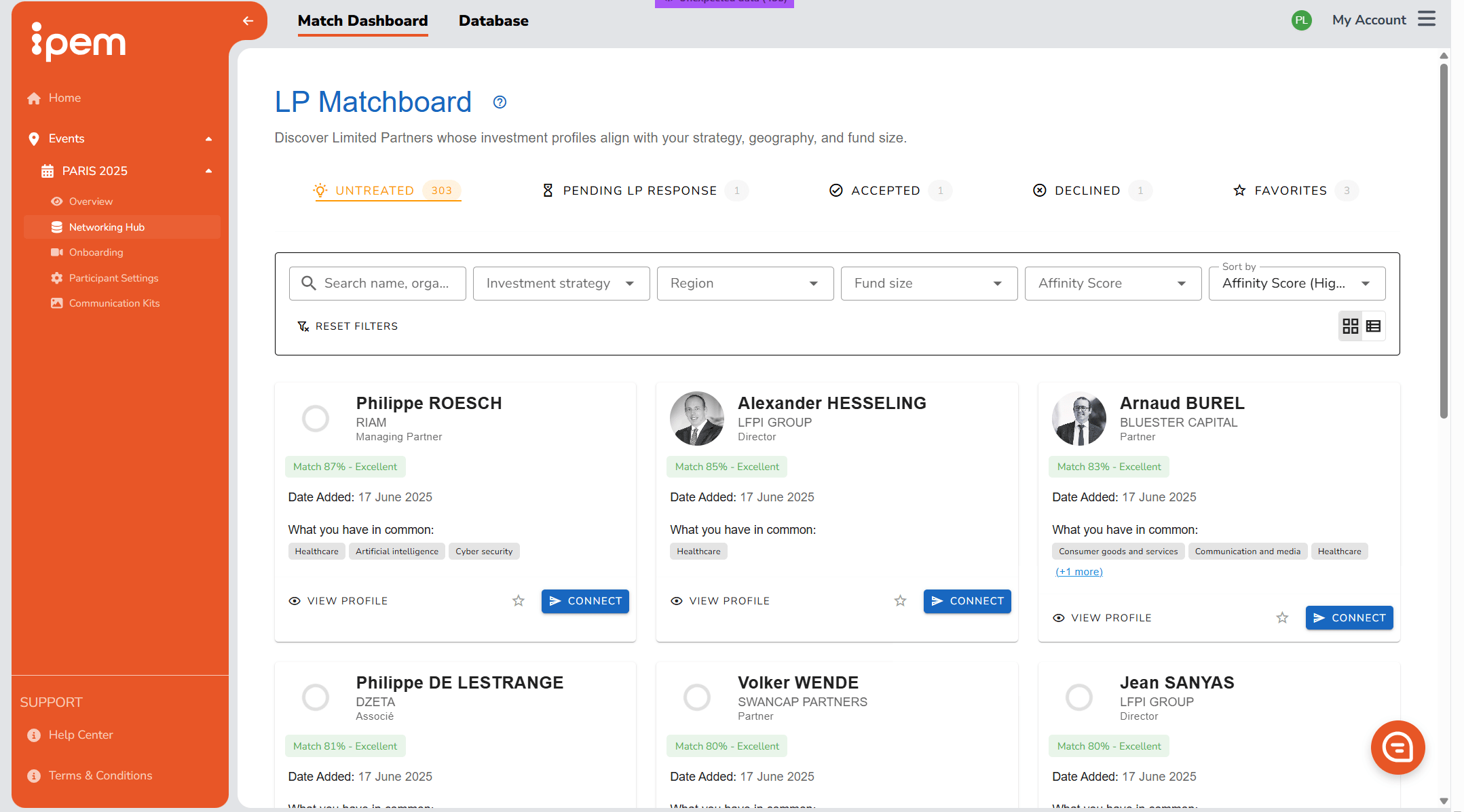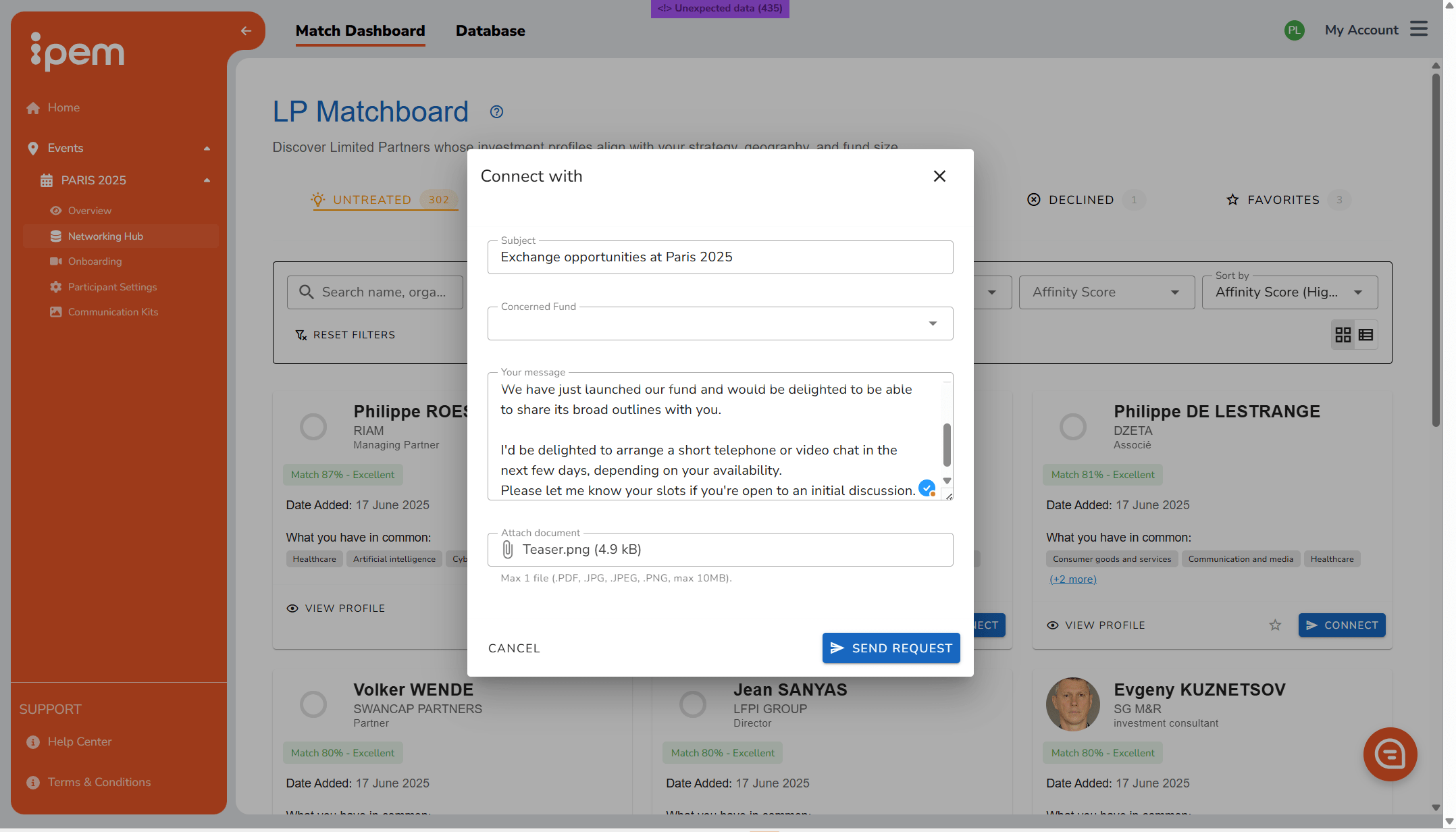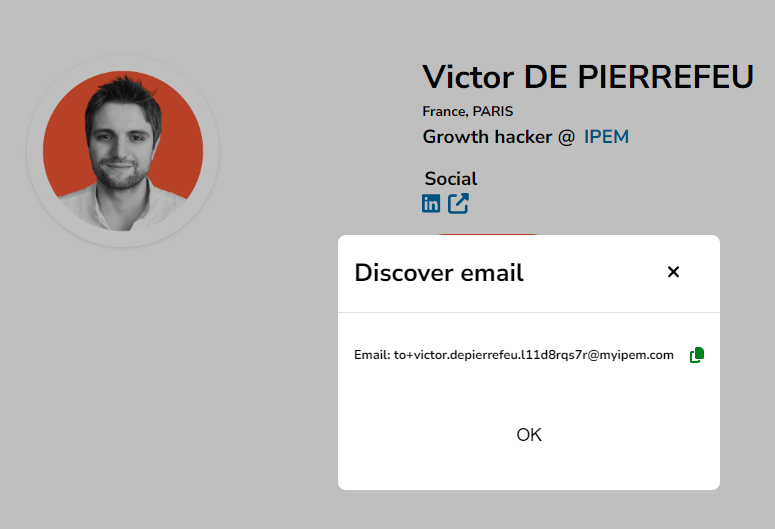CONTACTING OTHER PARTICIPANTS
Here you will find access to both the Event Database including all registered participants, and your Match Dashboard.
SECURE EMAIL ADDRESSES
To ensure privacy and security, our system generates secure email addresses, enabling you to conveniently arrange meetings that will take place during the event.
These secure email addresses allow participants to exchange messages without revealing their personal contact details. These emails only work if:
– They are copied and pasted exactly as displayed.
– They are used via the email inbox linked to your IPEM Account.
If you do not wish to share your contact information at any time, we recommend removing your email signature when replying.
AS AN LP
Eligibility rules
LP contacted by a GP: Before requesting to connect with an LP, GPs must first share ALL of the following investment criteria:
✅ A common investment strategy
✅ A shared geography
✅ A similar fund size
If all criteria are met, the GP can then send a contact request to the LP. Once an LP has accepted a GP contact request, their secured email can be unlocked.This filter ensures only relevant and targeted networking opportunities.
LP contacted by others: All other participants are limited to 30 secure email contacts unlocked per week, per participant.
Match Dashboard
All incoming requests from GPs will appear in your personalized GP Matchboard. This space helps you review and manage your networking activity efficiently. For each request, you’ll see:
– A summary of the GP’s profile
– Their contact message
– The criteria you have in common
– An affinity score based on your shared interests
You’ll receive a weekly email summarizing all pending requests. To help foster a meaningful networking experience, we kindly ask you to respond to all requests — even if the answer is negative.
Managing contacts
Before a GP is able to make contact, the LP must first accept the GP’s contact request in the Match Dashboard. Think of it like LinkedIn:
– If you accept, the conversation continues by generating secure email addresses (using the address linked to your IPEM Account).
– If you decline, the GP will receive a polite rejection message, which you may customize.
You can also initiate contact with other participants at any time by browsing the full list in the Database and unlocking their secure email address. LPs have unlimited access to unlock and send secure emails to all participant types.
AS A GP
Eligibility rules
GP contacting an LP: Before requesting to connect with an LP, GPs must first share ALL of the following investment criteria:
✅ A common investment strategy
✅ A shared geography
✅ A similar fund size
If all criteria are met, the GP can then send a contact request to the LP. Once an LP has accepted a GP contact request, their secured email can be unlocked. This rule helps ensure quality and relevance in outreach.
Match Dashboard & LP suggestions
Your new Match Dashboard gives you smart suggestions of LPs who match your profile. It highlights:
– LPs you share common traits with
– The affinity score
– Key information on each LP
From this dashboard, you can manage all your contact requests and send personalized messages to LPs you wish to meet. These requests will be delivered to straight to LPs’ inbox in a weekly summary.
Contacting participants
In your Match Dashboard, you can view and track your contact history: pending, accepted, or declined contact requests.
– If accepted by the LP: the discussion continues by unlocking and using secure email addresses.
– If declined: you’ll receive a notification. LPs have the option to explain their decision by adding a message.
You can also initiate contact with other participants at any time by browsing the full list in the event database and unlocking their secure email address.
To contact all other non-LP participants, GPs are limited to 30 secure email contacts unlocked per week, per participant.
AS AN ADVISOR OR BUSINESS SERVICE
Contacting participants
Each member of your team can unlock up to 30 secure email addresses per week. Once an address is unlocked, it becomes visible to the entire team.
To contact someone via the IPEM Database:
1️⃣ Click on their name in the event database to access their profile
2️⃣ Click CONTACT, then CONFIRM
3️⃣ Copy the secure email address and paste it into your regular email application
This way, you can start a conversation without ever revealing personal contact details, and messages go straight to your inbox.
Please note: Only the person who unlocked the address can use it to initiate contact.
Did you find the answer to your question?
If not, do not hesitate to start a conversation with our ChatBot 👇