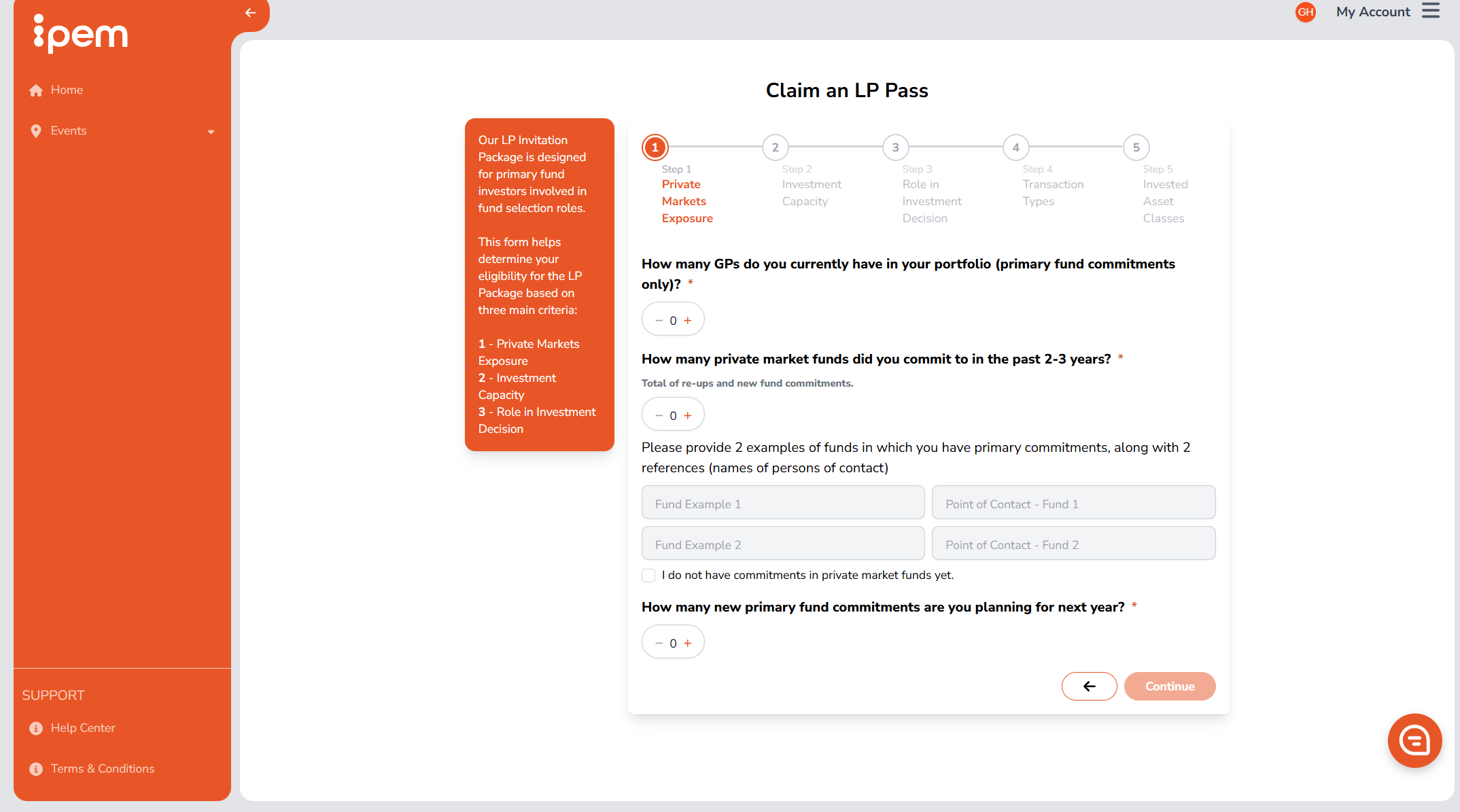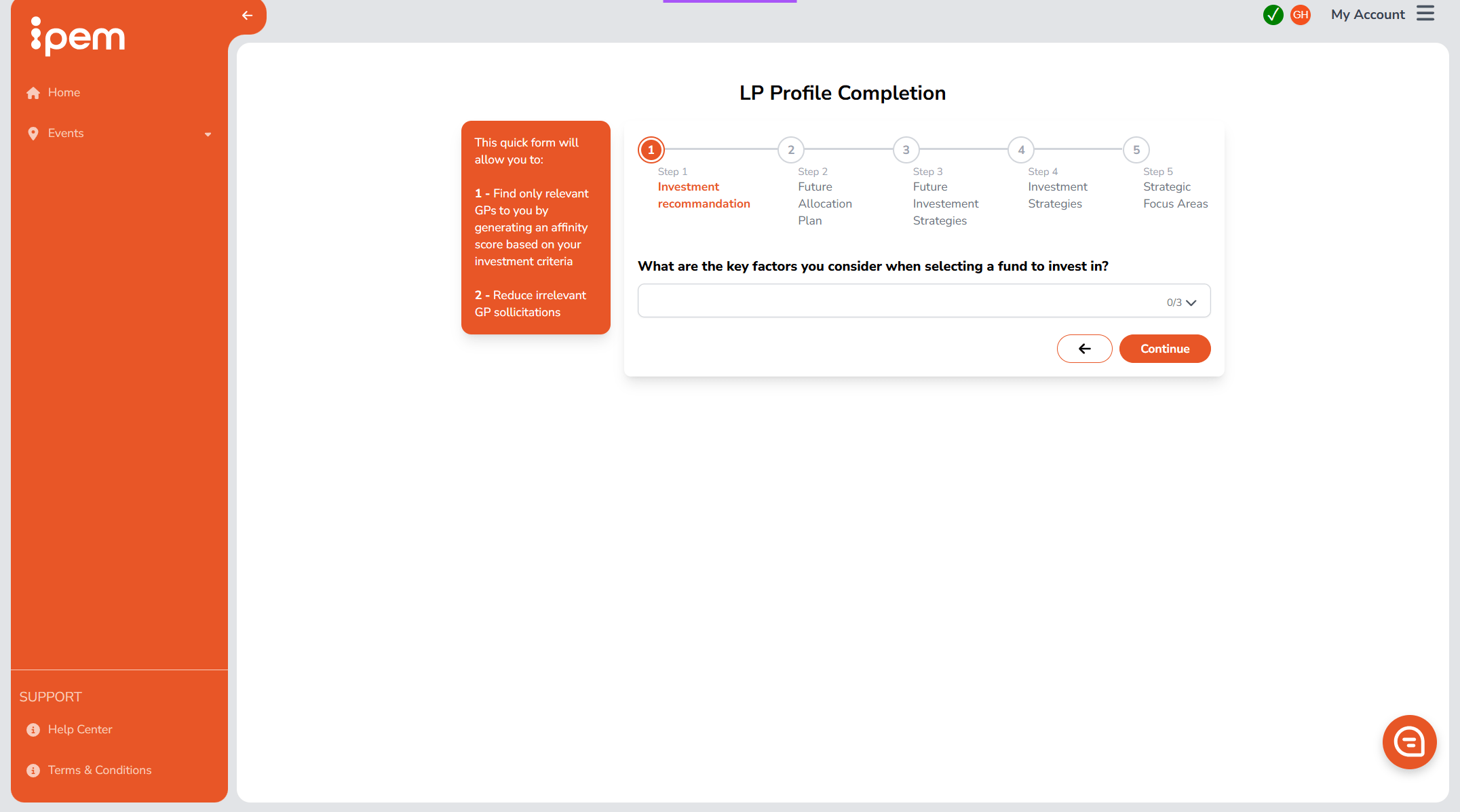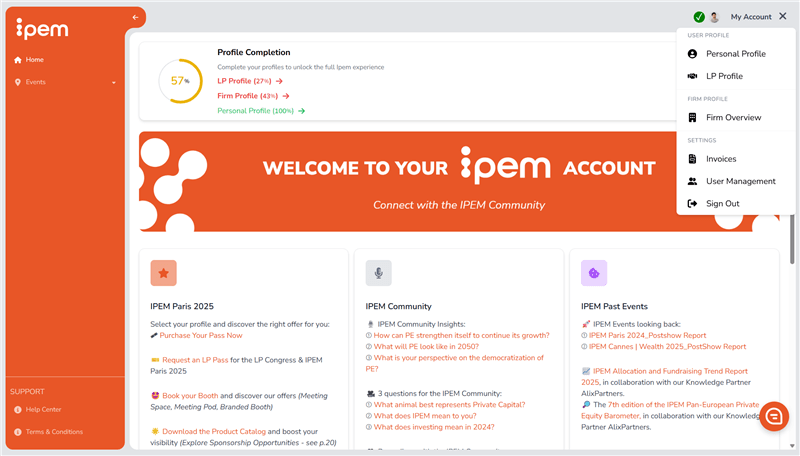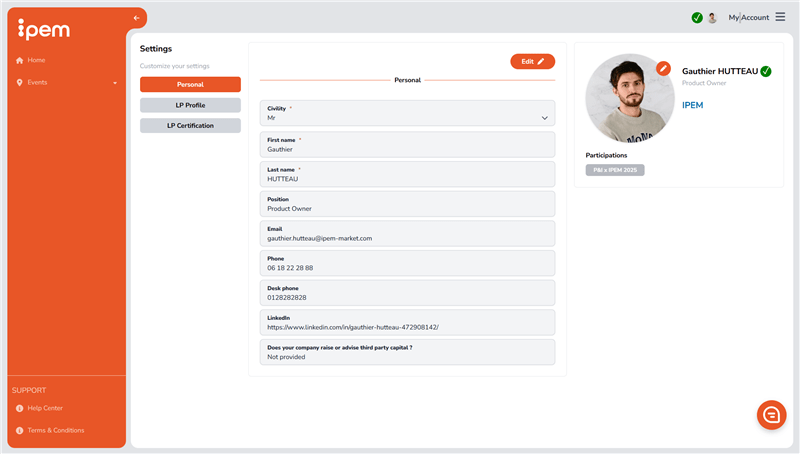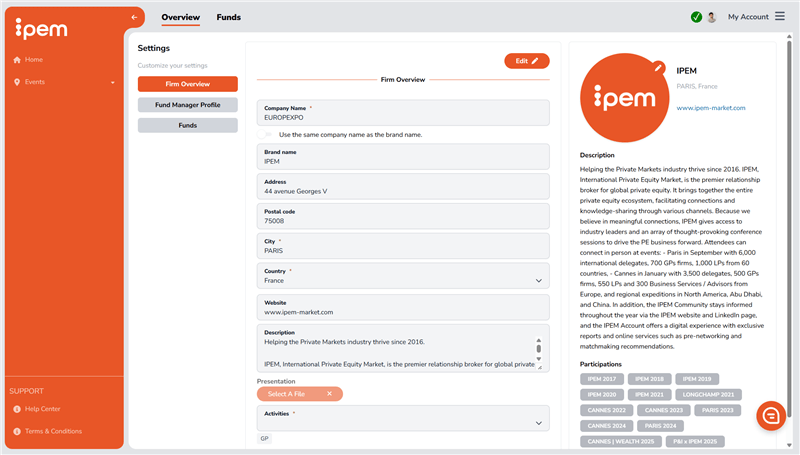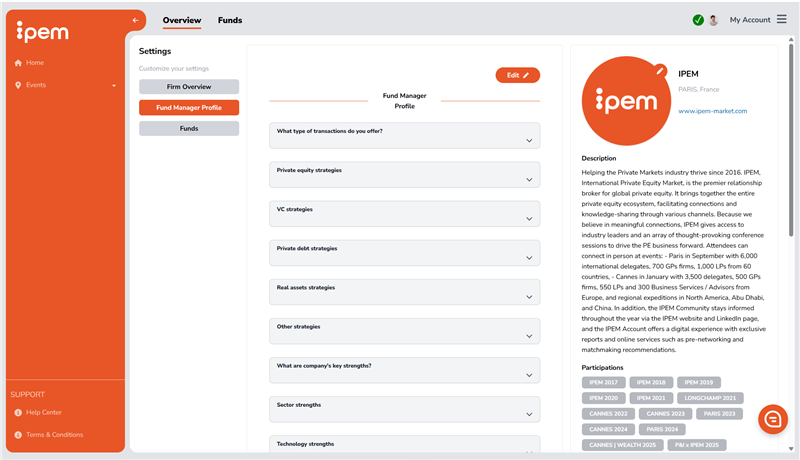To finalize registration and begin using the networking tools to make the most of your experience, you will need to complete your respective profiles. A complete profile is a key asset for quality networking. We encourage you to carefully follow each of the required steps to complete your LP Profile (if applicable), your Personal Profile and your Firm Profile.
LIMITED PARTNERS (LP)
1. THE LP CERTIFICATION PROCESS | LPs only
To register as a Limited Partner, you must first complete the 5-step LP Certification process. During this process, we will ask you several questions about your firm. Your answers will give us a clear view of your activity and allow us to provide you with a tailored experience that fits your exact needs. The LP certification step allows our team to review and approve your LP profile. Once approved, your registration request can be accepted.
2. COMPLETE YOUR LP PROFILE | LPs only
Your LP Profile must be fully completed to filter and manage inbound contact requests from GPs. This information enables GPs to better understand your investment priorities and ensures more relevant and efficient connections. You will be asked to answer questions in the following five key areas:
- Investment Recommendation
- Future Allocation Plan
- Future Investment Strategies
- Current Investment Strategies
- Strategic Focus Areas
If you advance without answering one of the required questions, you will get a red error message, and a red circle will appear on the timeline at the top of the screen, revealing where it is. If you don’t have all the information, you can click on SKIP AND RETURN LATER and come back to finish completing your LP Profile.
PERSONAL PROFILE
FILL IN YOUR PERSONAL PROFILE
After you’ve registered and completed your LP onboarding process (if applicable), you will arrive at your account’s homepage.
You are now ready to begin completing your Personal Profile. Access your personal profile at any time by clicking on your name in the upper right corner.
Personal Information: Please provide accurate personal information, including your full name, contact details, and professional title. You also need to provide a photo, which will be mandatory for printing each pass.
Complete your Personal Profile by clicking EDIT to the right of each field, and SAVE once complete.
Your personal details are essential for generating your pass, enriching your profile in our database, and enhancing the matchmaking experience tailored to your goals.
Please note:
- Your first and last name and picture will be used to generate your event pass
- Your job title will appear in our database
- Your phone number and email are hidden from other participants
- Your IPEM Account is linked to your email address. If your email changes, please contact our chatbot for assistance.
FIRM PROFILE
3. FILL IN YOUR FIRM PROFILE
You can now complete your Firm Profile. Modify your firm’s details by clicking on Firm Profile under your name in the top right corner of your screen.
You will see an overview of your firm details. To fill in your Firm Profile, click EDIT in the top center of your screen. Please complete all details, including firm name, brand name (if different), location, website, logo, and firm description.
Media and documents: Upload any relevant media coverage or documents that showcase your expertise or investment history.
Depending on your firm type specified – Fund Manager / Investor / Advisor / Business Services / Other – a tailored set of additional firm question will appear.
FIRM PROFILE – GP/Fund Manager
Access your Fund Manager profile by selecting your main activity: GP, Fund of Funds, or Asset Manager.
To unlock potential matches with LPs and start connecting, make sure to complete all information in your profile. Completing the recommended fields (*) will help you reach a 100% profile completion.
Don’t forget to tick “Yes” if you are fundraising in the next 12 months, and add as much information as possible about your funds. Only LPs will be able to view these fund profiles, giving them better insight into your investment activity.
Please complete these questions, and click SAVE to finish this step.
FIRM PROFILE – Advisors & Business Services
The Firm Profile section collects basic information about your firm, such as your firm logo and a brief presentation. These details will be visible to other participants.
Your brand name will appear on your team members’ badges as well as on our official list of participating firms.
Please complete these questions, and click SAVE to finish this step.
FIRM PROFILE – Investors
For example, if your firm type is an Investor, you will be asked to complete details such as:
– Main activities
– Number of GPs in your firm’s portfolio
– Total firm AuM
Please complete these questions, and click SAVE to finish this step.
Explore IPEM’s Customer Experience videos in your IPEM Account to facilitate your event onboarding 👇
Did you find the answer to your question?
If not, do not hesitate to start a conversation with our ChatBot 👇